Business Areas are used to differentiate transactions that come from different lines of business in a company.
Example
There is a big company XYZ which runs multiple businesses. Let us assume it has three different domains like manufacturing, marketing, and sales.
| Bài tiếp | Bài tiếp |
Now you have two options −
• First is to create different company codes.
• And the other better option is to create each of these business lines into the business areas.
The benefits of using Business Areas in this case are as follows −
• You can use these business areas if other company codes require the same areas.
• It is easy to configure if you use a Business Area, as you just need to attach to the company code and the other details in that business area will get attached automatically.
• By using Business Areas in controlling, you can create Profit and Loss statement, Balance Sheet, etc. for business areas. Hence it is used for management accounting in a few companies.
Note − Business areas are used more in Controlling as compared to Finance Accounting.
How to create a new Business Area in SAP FI?
Expand Enterprise Structure as mentioned in the previous topic → Definition → Financial Accounting → Define Business Area → Execute → Go to New Entries.
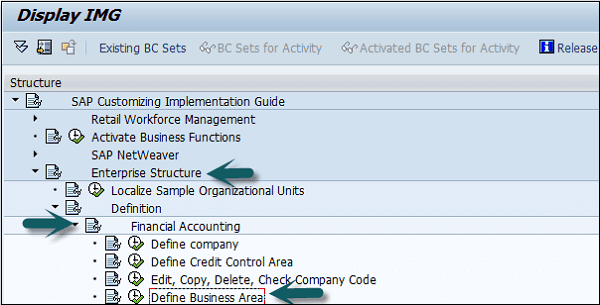

Enter the 4 digit Business Area code and save the configuration.
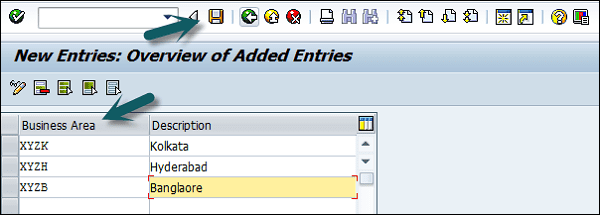
| Bài trước | Bài tiếp |

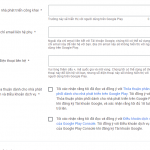



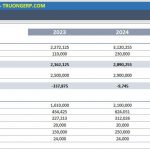

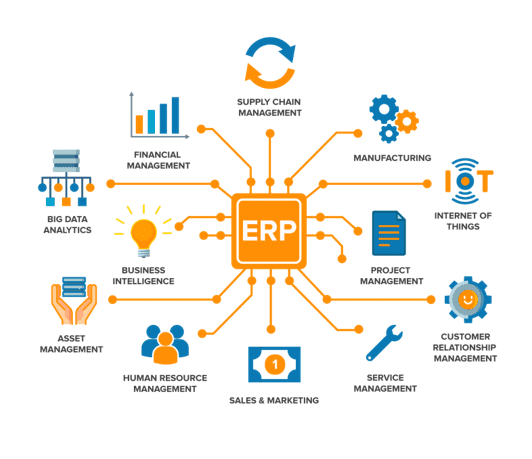
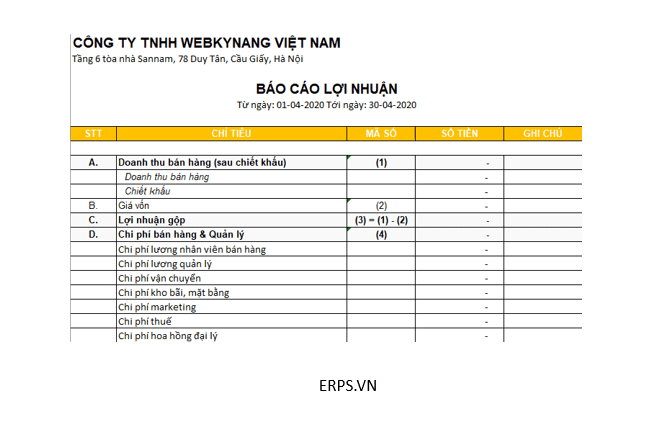
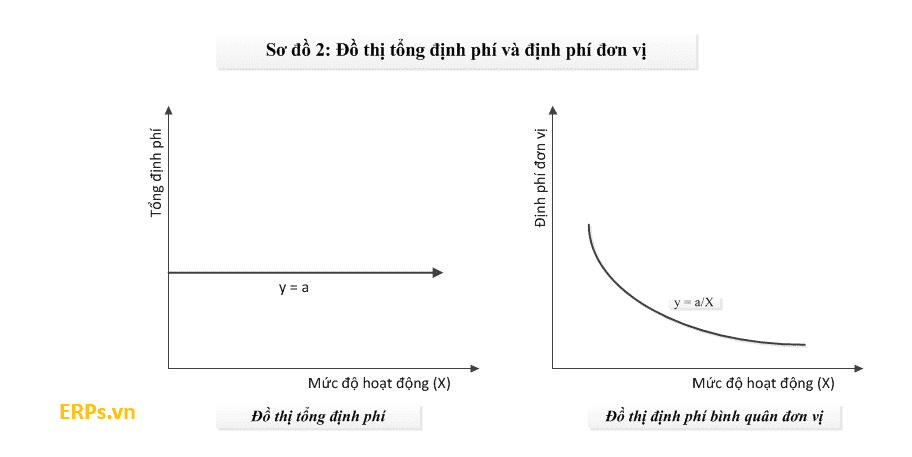
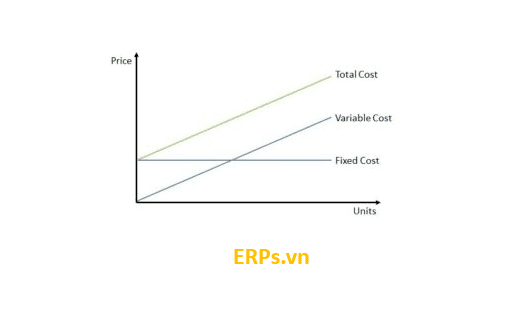
Thanks bạn, Kiến thức ban cung cấp rất bổ ích, tuy nhiên các hình chụp các step không hiển thị được. nếu bạn fix lại thì quá tốt
Anh đã được update lại bạn nhé. Cảm ơn bạn đã phản hồi.