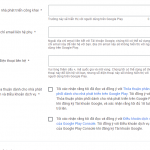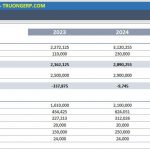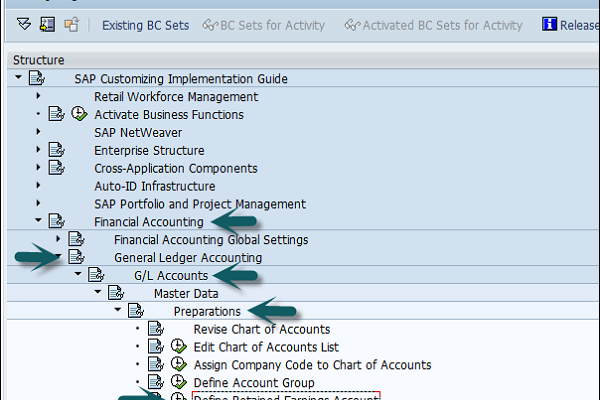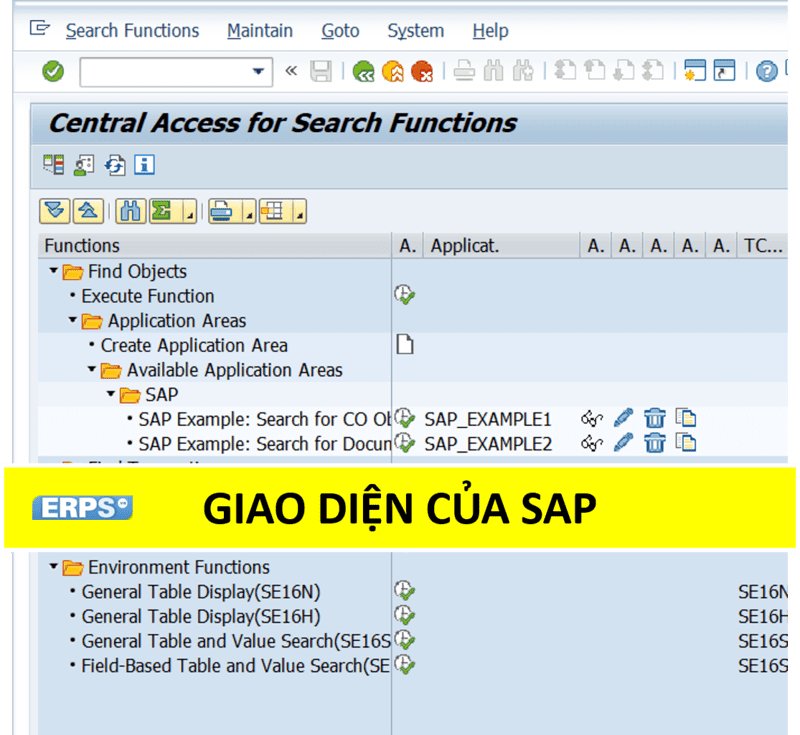
Phần mềm SAP là gì? Tìm hiểu về nhà cung cấp ERP lớn nhất thế giới
Phần mềm SAP là gì – Nhà cung cấp ERP lớn nhất thế giới với doanh thu 23.5 tỉ Eur trong năm 2017 và 88 nghìn nhân viên. Trong bài viết này, Trường sẽ giới thiệu chi tiết về SAP để các bạn hiểu rõ hơn. Các nội dung chính: Thông tin chung về SAP…